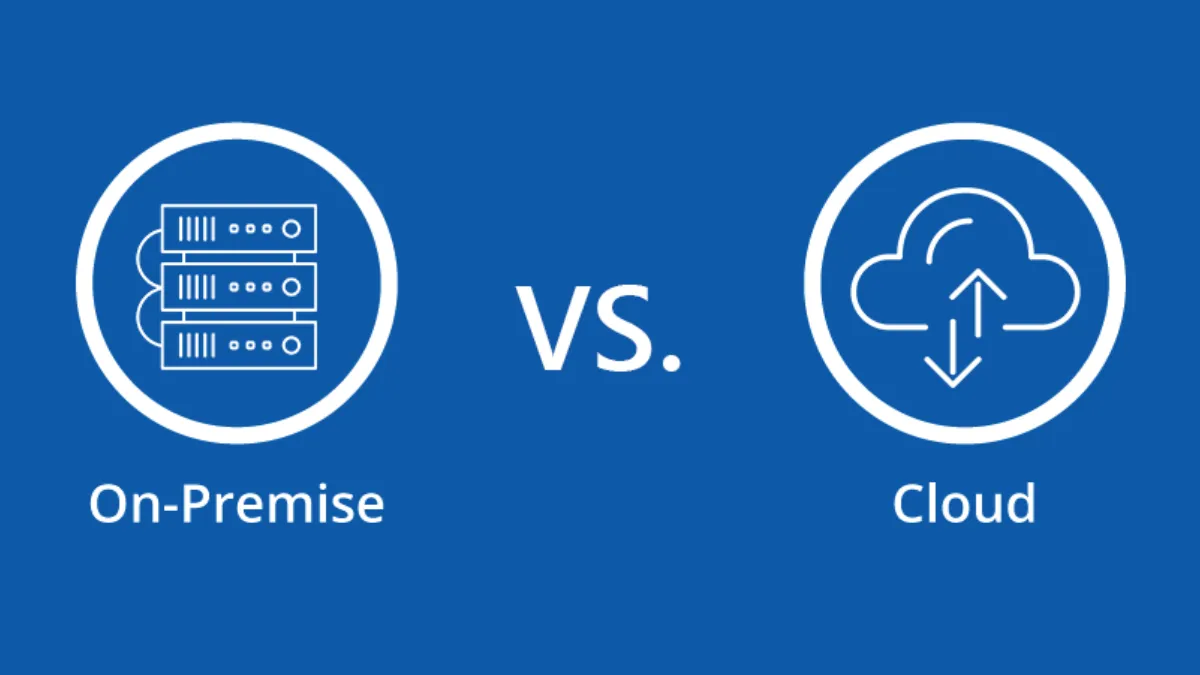Choosing the right Customer Relationship Management (CRM) system is a crucial decision for any business aiming to improve client relationships and streamline sales operations. One of the most fundamental choices you’ll face is deciding between a cloud-based CRM and an on-premise CRM. While both serve the same primary function—managing customer data—they differ significantly in terms of deployment, cost, flexibility, and maintenance. So, which one is right for your business? Let’s explore the key differences to help you make an informed choice.
What Is Cloud-Based CRM?
A cloud-based CRM is hosted on the provider’s servers and accessed through a web browser or app. It’s also referred to as Software as a Service (SaaS). The vendor manages all updates, maintenance, and security, allowing your team to focus solely on using the system.
What Is On-Premise CRM?
On-premise CRM is installed locally on your company’s own servers and infrastructure. You have full control over data, customization, and system management—but with that control comes the responsibility of handling maintenance, updates, and security in-house.
Key Comparisons Between Cloud CRM and On-Premise CRM
1. Deployment and Setup
- Cloud CRM: Quick to deploy. Requires only an internet connection and login credentials. You can start using it within minutes.
- On-Premise CRM: Requires more time and technical expertise to set up. Installation, server setup, and configuration can take days or weeks.
2. Cost Structure
- Cloud CRM: Operates on a subscription model (monthly or yearly). Ideal for small and medium businesses with limited budgets.
- On-Premise CRM: Involves a large upfront investment for software licenses, hardware, and IT resources, making it more suitable for larger organizations.
3. Customization and Control
- Cloud CRM: Offers limited customization depending on the vendor. You rely on external support for changes.
- On-Premise CRM: Allows full control over customization, integrations, and system behavior—perfect for businesses with unique workflows.
4. Accessibility and Mobility
- Cloud CRM: Access from anywhere, anytime via web or mobile apps. Ideal for remote teams and sales professionals on the move.
- On-Premise CRM: Limited to office networks unless additional infrastructure like VPNs is set up, reducing mobility.
5. Security and Compliance
- Cloud CRM: Relies on the vendor’s security protocols, which are typically strong and regularly updated. However, some industries may have compliance concerns with storing data offsite.
- On-Premise CRM: Gives you complete control over data security, which is critical for organizations dealing with sensitive or regulated information.
6. Maintenance and Updates
- Cloud CRM: Maintenance, bug fixes, and updates are handled by the vendor automatically.
- On-Premise CRM: Requires internal IT teams to handle updates, backups, and troubleshooting, adding to operational overhead.
Pros and Cons
Cloud-Based CRM – Pros:
- Low initial cost
- Fast deployment
- Scalable and flexible
- Ideal for remote work
Cloud-Based CRM – Cons:
- Limited customization
- Ongoing subscription fees
- Dependent on internet connectivity
On-Premise CRM – Pros:
- Full data control
- Extensive customization
- Suitable for data-sensitive industries
On-Premise CRM – Cons:
- High upfront cost
- Requires in-house IT expertise
- Less accessible remotely
Which One Should You Choose?
- Choose Cloud-Based CRM if you’re a small to mid-sized business looking for quick setup, flexibility, and lower upfront costs. It’s especially effective if you have a mobile or remote workforce.
- Choose On-Premise CRM if your business handles highly sensitive data, needs full control over customization, and has the budget and IT resources to manage it in-house.
Final Thoughts
Both cloud and on-premise CRM systems have their own strengths and limitations. The best choice depends on your company’s size, budget, security needs, and long-term goals. Evaluate your business requirements carefully before committing, and remember: the right CRM can transform your customer relationships and drive long-term growth.