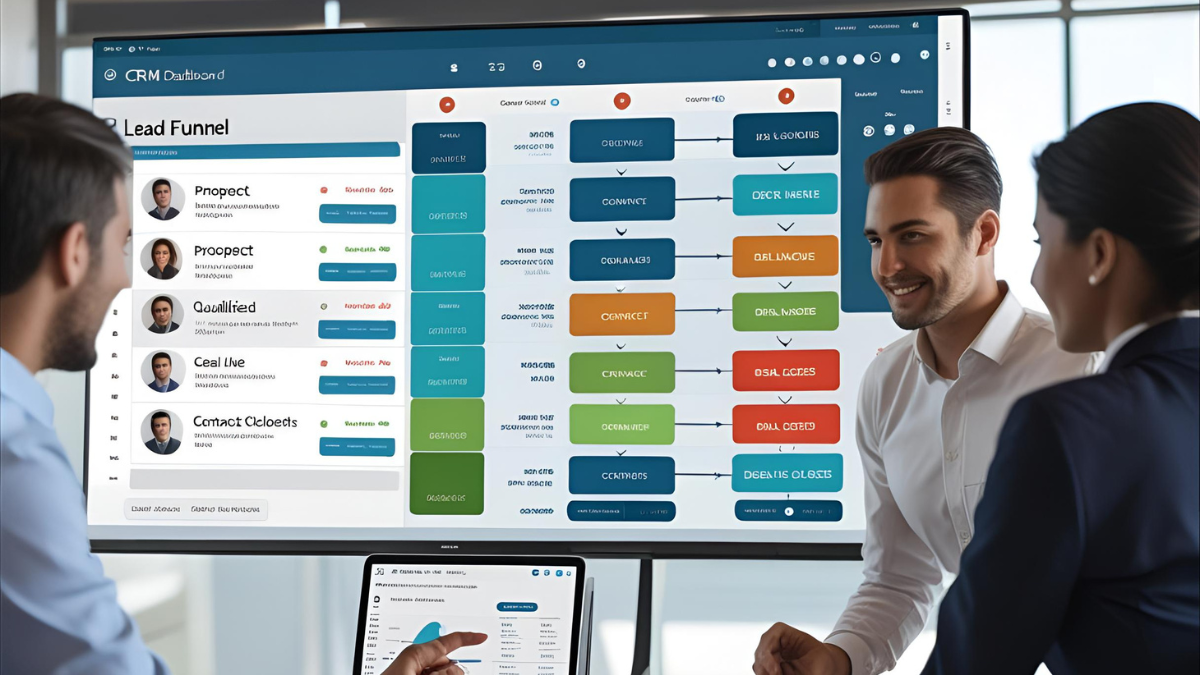In today’s fast-paced and highly competitive market, managing leads effectively is the cornerstone of a successful business. The right CRM (Customer Relationship Management) system streamlines your lead management process, helping you convert prospects into loyal customers with maximum efficiency.
What is Lead Management?
Lead management refers to the process of capturing, tracking, and nurturing potential customers until they are ready to make a purchase. It includes every step from initial contact to final conversion, often involving multiple touchpoints and communications.
Why CRM is Crucial for Lead Management
CRM platforms offer a centralized place to store all lead-related data, monitor interactions, set reminders for follow-ups, and automate outreach. This allows businesses to ensure no lead is lost, delayed, or mismanaged.
Key Benefits of CRM in Lead Management
- Centralized Lead Data: Access all lead info from one platform.
- Automated Follow-Ups: Schedule reminders and email sequences.
- Lead Scoring: Prioritize high-potential leads.
- Performance Analytics: Track conversion rates and sales metrics.
- Workflow Efficiency: Reduce manual tasks via automation.
Core Features of CRM for Lead Management
A powerful CRM system typically includes several features tailored for managing leads throughout their lifecycle.
1. Lead Capture
A CRM can automatically capture leads from websites, landing pages, social media, and email campaigns. This eliminates the need for manual data entry and speeds up the response time.
2. Lead Segmentation
Segment leads based on criteria such as behavior, geography, interest, or source. This makes targeted marketing and personalization much easier and more effective.
3. Lead Scoring
Assign scores to leads based on actions like email opens, link clicks, or web page visits. Lead scoring helps prioritize outreach efforts and focus on high-quality leads.
4. Automated Lead Assignment
CRM systems can route leads to the right sales team members based on rules like geography, availability, or experience, ensuring timely and relevant responses.
5. Nurturing Workflows
Design drip campaigns and personalized email sequences that engage leads over time and guide them down the sales funnel.
6. Analytics and Reporting
Real-time dashboards provide insights into lead conversion rates, sources of high-quality leads, campaign effectiveness, and more.
Stages of Lead Management in CRM
Stage 1: Lead Generation
Using forms, social media, SEO, PPC, and other marketing tactics, businesses generate inbound and outbound leads.
Stage 2: Lead Capture
Leads are entered into the CRM either manually or through integration with lead capture tools and landing pages.
Stage 3: Lead Qualification
Leads are evaluated based on fit and interest. Qualified leads are prioritized, while unqualified leads may be nurtured or disqualified.
Stage 4: Lead Nurturing
Automated emails, calls, and other engagements keep the lead warm, answer questions, and build trust.
Stage 5: Lead Conversion
Once the lead is sales-ready, it’s converted into a deal and passed on for closing. CRM systems help track all these movements seamlessly.
How CRM Improves Lead Response Time
Response time is a critical factor in lead conversion. A CRM can:
- Instantly notify the team when a new lead arrives
- Assign tasks automatically
- Trigger welcome emails or SMS
- Track whether someone has followed up
These capabilities make sure no lead goes cold due to delay.
Customization of CRM for Different Lead Types
CRM platforms allow for flexible workflows and custom fields. Whether you’re dealing with B2B or B2C leads, the process can be customized to suit the journey and decision-making cycle of each lead type.
Lead Source Tracking
Understanding where your leads come from (organic search, referrals, ads, etc.) helps in refining marketing strategies and allocating budget more effectively.
Lead Behavior Monitoring
Behavior tracking helps analyze user actions like clicks, downloads, and time spent on site. This behavioral data is valuable for tailoring outreach and improving engagement.
Integration of CRM With Other Tools
CRM systems can be integrated with a wide range of tools, including:
- Email Marketing Platforms (for drip campaigns)
- Landing Page Builders (for lead capture)
- Live Chat Tools (for real-time support)
- Analytics Tools (for deep insights)
- Calendars & Schedulers (for meeting setups)
These integrations make your CRM a powerhouse for lead management.
Lead Management Automation via CRM
Automation is where CRM truly shines. Here are some common automations:
- Welcome email sent upon lead capture
- Task created for sales rep upon lead qualification
- Lead score increase after engagement with content
- Reminder sent if no action taken in 3 days
Automation minimizes human error and ensures consistency across all leads.
CRM for Mobile Lead Management
Most CRM platforms offer mobile apps, allowing team members to:
- Access lead data on the go
- Make calls or send messages directly from the app
- Get push notifications for new or high-priority leads
- Update status in real time
This improves responsiveness and productivity, especially for remote or field teams.
Lead Retention Through CRM
CRM isn’t just for lead conversion—it helps with post-conversion engagement too. Keeping track of former leads and maintaining ongoing communication helps in:
- Upselling and cross-selling
- Gathering referrals
- Maintaining brand loyalty
Security and Data Privacy in CRM
A secure CRM system ensures that:
- Lead data is encrypted
- Access is role-based
- Activities are logged and monitored
- Compliance with data privacy laws (like GDPR) is maintained
This protects sensitive information and builds trust with prospects.
Best Practices for Using CRM for Lead Management
- Keep lead data clean: Regularly update and remove outdated or duplicate leads.
- Train your team: Ensure every user understands the CRM features and workflows.
- Set measurable goals: Monitor KPIs such as lead response time, conversion rates, and email open rates.
- Use lead scoring: Prioritize leads that show strong buying intent.
- Automate where possible: Let the system handle routine tasks so your team can focus on selling.
Challenges in CRM-Based Lead Management (And Solutions)
| Challenge | Solution |
|---|---|
| Duplicate entries | Use automated deduplication |
| Poor data quality | Enforce required fields and validation |
| Low CRM adoption | Offer user training and mobile access |
| Inconsistent follow-up | Automate tasks and reminders |
| No clear metrics | Use dashboards and KPIs |
CRM Success Metrics for Lead Management
Evaluate your CRM’s effectiveness with the following metrics:
- Lead-to-conversion rate
- Average lead response time
- Number of touches before conversion
- Source-wise conversion ratio
- ROI on lead generation efforts
These numbers tell you where you need to improve.
Emerging Trends in CRM for Lead Management
- AI-Powered Lead Scoring: Predictive analytics to identify hot leads faster.
- Voice Assistants: Voice-to-text updates and voice-activated CRM searches.
- Omnichannel Integration: Seamless lead management across web, email, chat, and social platforms.
- Chatbots: For 24/7 lead qualification and instant engagement.
- Hyper-Personalization: Tailoring communication at a granular level based on real-time behavior.
Conclusion
CRM for lead management is more than just a tool—it’s a comprehensive solution for nurturing and converting prospects efficiently. From capturing leads to closing deals, a well-integrated CRM brings structure, automation, and intelligence into your sales process. The key is selecting a CRM that aligns with your business goals, training your team to use it effectively, and constantly refining your lead management workflow based on data insights.
FAQs
1. What is the main purpose of a CRM in lead management?
The main purpose is to streamline the entire lead lifecycle—capturing, tracking, qualifying, nurturing, and converting leads efficiently and consistently.
2. Can small businesses benefit from CRM lead management?
Absolutely. Small businesses can use CRM systems to compete with larger firms by staying organized, responsive, and data-driven.
3. How does lead scoring work in a CRM?
Lead scoring assigns numerical values to leads based on predefined criteria such as engagement, source, demographics, or behavior, helping prioritize follow-ups.
4. Is CRM automation necessary for lead management?
While not mandatory, automation dramatically improves response time, consistency, and scalability—making it highly recommended.
5. What are the top metrics to track in CRM lead management?
Track conversion rates, response times, lead source quality, sales velocity, and ROI from campaigns to evaluate performance.
6. How secure is lead data in CRM systems?
Most modern CRM platforms offer robust data protection features like encryption, access controls, and compliance with major privacy regulations.